Master WordPress : Accelerate Your Growth with Expert Web Design and Development Techniques.
Build stunning website, professional websites without coding.
With our comprehensive course, “The Complete Web Development with WordPress,” you’ll learn everything you need to know to take your web development skills to the next level.
Our course has been designed to cater to both beginners and experienced developers, so no matter your skill level, you'll find value in our lessons. And with our hands-on approach, you'll gain practical experience that will help you succeed in your future projects.
What Inside This Course
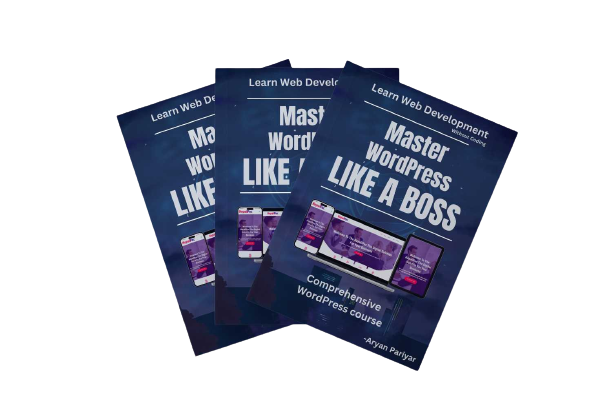

5 End to End Real World Projects
Modules Inside This Course
- Intro & overview module
- Setting up wordpress
- Basic module
- core module
- advance module
- Specialization module
- mastery module
- Projects module
What will You learn?
- Introduction to WordPress Development
- Create Posts, Pages & Portfolio
- Users & Dashboard Overview
- Elementor Page Builder Overview
- WooCommerce Additional Setup
- About Menu and Widgets
- About Domain and Hosting and Getting Free Domain
- Migration of Website
- WordPress Installation on Local Computer or Server
- Themes & Plugins Management
- Tools, Settings & Permalinks
- Create an Ecommerce site (WooCommerce)
- Import/Export in WordPress
- Creating Agency Website
- Creating LMS Website
- Creating Portfolio Website
Curriculum for this course
- Course Overview with all details (Syllabus)
- Course Overview with all details
- Introduction of instructor
- Prerequisites for this course
- What is CMS?
- What Is WordPress?
- What is difference btn wordpress.com vs wordpress.org?
- Features Of WordPress?
- Who Used WordPress?
- Why WordPress?
- Understanding Localhost
- Installation and configure of WordPress through
-> Bitnami
-> XAMPP
-> On live - Installing XAMPP
- Installing WordPress
- Quick Tour Of Dashboard
- Post, Page and Media in WordPress:
Working – post
Working – Media - Creating WordPress About and Contact page
- Working with WordPress tags Working with links
- Adding Featured Image and A Normal Image
- Change Logo
- Change Title and Sub-Title
- Change Copyright messages in WordPress
- Publishing Comment
- Removing Comment
- Block Comments
- Working with Categories
- Nesting Categories
- Getting Image from Website
- Understanding And Installing Plugin
- Installing Plugin from Dashboard
- Creating Menu in WordPress
- Widgets In WordPress
- General Setting in WordPress
- Writing Setting in WordPress
- Reading Setting in WordPress
- Discussions Setting in WordPress
- Media Setting in WordPress
- Permalinks Setting in WordPress
- Quick Look at User
- Profile Adding User
- Understanding Themes
- Installing Themes from Dashboard
- Installing Themes from Upload
- Stater Templete in Astra Theme in WordPress
- Customize Option in WordPress
- Adding Site Icon
- Theme options
- Playing With Customizers options
- Premium Themes and Plugins in WordPress
- Tools Option in WordPress
- All About Elementor Page Builder Plugins
- All about Setting
- What is Migration and Migrating Plugin
- Exporting Your Site
- Importing Your Site
- Finishing Up Migration
- Understanding Domain and Hosting
- How to Register/buy Domain
- How to Register Hosting
- Connecting Domain and Hosting
- How to install WordPress on Live Domain
- How to get Free Domain of your name
- What is WooCommerce
- Why choose WooCommerce
- Setting up WordPress for e-commerce
- Downloading and installing WooCommerce
- Creating new products
- Adding product and image gallery
- working with product information data
- Variable product Complete setup
- Creating Digital Products
- Creating Short Descriptions
- Creating Grouped Products in WooCommerce
- Add new Product and all information in One
- Adding Shipping Details to WooCommerce
- Setting up Payment Gateway
- Setting up WooCommerce Taxes
- Working with WooCommerce widgets
- WooCommerce General Setting
- Product Settings in WooCommerce
- Account and Privacy in WooCommerce
- Email Setting in WooCommerce
- Advanced Settings in WooCommerce
- Setting up Homepage and Testing WooCommerce site
- Working with Orders in WooCommerce
- Working with WooCommerce reports
- Creating and Managing Coupons
1. Simple Blog or News Website
2. Agency Website
3. Educational Platform Website LMS
4. Ecommerce Website
5. Portfolio website
- SEO Tips to Increase Website Optimization
- Website Security Tips and Tricks
- How To Earn as a Web Developer
- What is Freelancing and All Details
- Best and Light-Weight Themes
Why to Enroll This Course
- 160+ Videoes included
- 100% practical
- $1000 worth templete
- Certificate on Completion
- Premium Support Group
- get free domain name
- Every Saturday doubt clear session
- anydesk support
Testimonials
What Students Say about Us
F.A.Q
No, this course is specifically designed for beginners and does not require any coding knowledge. You will learn how to build professional websites using WordPress without writing a single line of code.
In this comprehensive course, you will learn everything you need to know to create stunning websites using WordPress. Topics covered include website planning, theme selection, customization, page building, plugin integration, e-commerce setup, SEO optimization, and website maintenance.
No prior experience is necessary. This course starts from the basics and gradually progresses to more advanced topics. Whether you’re a complete beginner or have some familiarity with WordPress, this course is suitable for all skill levels.
The duration of the course may vary depending on your learning pace, but on average, it takes approximately 1 months to complete. The course is structured in a step-by-step format, allowing you to learn at your own convenience.
Yes, you will have access to a wealth of course materials, including video tutorials, written guides, and downloadable resources. These materials will supplement your learning and serve as a valuable reference as you build your websites.
Absolutely! I encourage active participation and engagement. You will have access to a discussion Group or Q&A section where you can ask questions related to the course content. I will personally respond to your queries and provide guidance.
Yes, by the end of this course, you will have the knowledge and skills to create fully functional websites using WordPress. You will learn how to design layouts, add content, customize themes, and optimize your website for optimal performance.
Yes, I offer post-course support to assist you with any questions or challenges you may encounter as you continue to build websites. You can reach out to me via email or through the course platform, and I will provide guidance and support.
Absolutely! The skills you acquire in this course can be applied to an unlimited number of websites. Once you understand the core concepts of WordPress web development and design, you can create websites for yourself or even offer your services to clients.
Yes, I offer a 3-day money-back guarantee. If you are unsatisfied with the course for any reason, simply let me know within 3 days of enrollment, and I will refund your payment in full.

